Azure Data Factory Interview Questions and Answers In 2024
Interview questions with answers for freshers or carrying 2 years, 3 years, 4 years, 5 years, and 6 years of experience, including advanced and scenario-based questions.
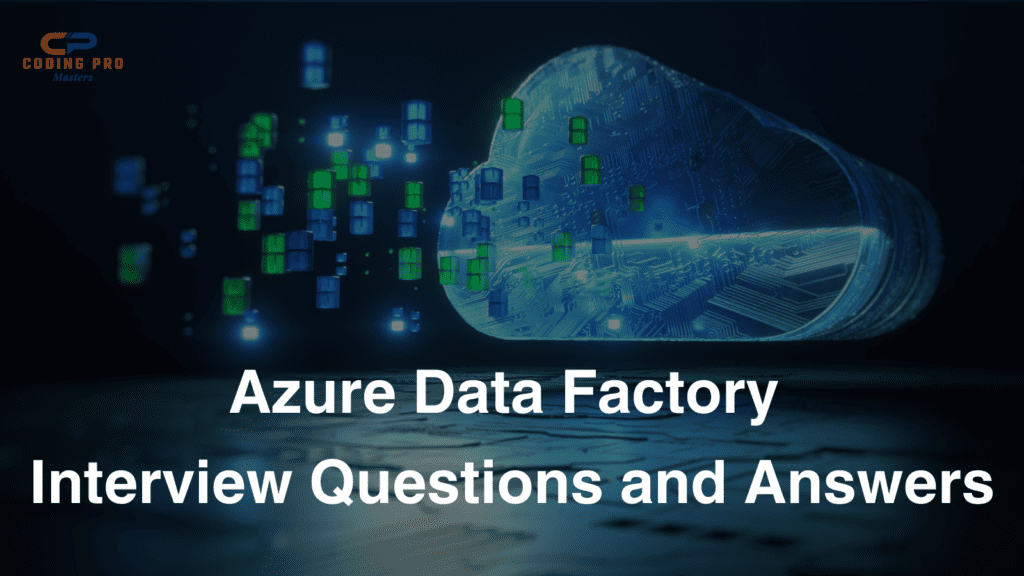
Basic ADF Azure Data Factory Interview Questions and Answers
ADF Questions for Freshers
Here is the most commonly asked ADF question from the freshers during their interview.
1. What is Azure Data Factory (ADF)?
ADF is a managed, serverless data integration service that helps you create and manage data pipelines in the cloud. It supports various data movements and transformations across on-premises, cloud, and hybrid environments.
2. What are the different components of ADF?
- Pipelines: Define the orchestration of activities in your data flow.
- Activities: Perform specific tasks like copying, transforming, or deleting data.
- Datasets: Define the location and structure of your data.
- Linked Services: Connect to data sources and sinks.
- Triggers: Initiate pipeline runs based on schedules or events.
3. What are the different types of triggers in ADF?
- Schedule Trigger: Starts pipelines at specific times or intervals.
- Tumbling Window Trigger: Executes pipelines regularly at fixed intervals like hourly or daily.
- Event Trigger: Triggers pipelines based on external events from Azure services or other sources.
4. What are the advantages of using ADF?
Ease of use: Visual interface and code-free options streamline development.
Scalability: Handles large datasets and scales up/down automatically.
Cost-effectiveness: The pay-per-use model eliminates infrastructure management costs.
Flexibility: Supports various data sources, destinations, and transformations.
5. What are the different ways to transform data in ADF?
- Data Flows: Visually design transformations using built-in functions or custom scripts.
- Azure Data Functions: Create reusable Azure Functions for complex logic.
- External services: Integrate with other Azure services or third-party tools for advanced processing.
6. What are the different types of integration runtimes available in ADF?
- Self-hosted Integration Runtime (IR): Run pipelines on your own machines for on-premises data access.
- Azure IR: Leverage managed VMs in Azure for scalable and secure pipeline execution.
- Managed Virtual Network IR: Run pipelines within a specific Azure Virtual Network for enhanced security.
7. How do you monitor and manage ADF pipelines?
- Azure Monitor: Monitor pipeline runs, activity execution, and data lineage.
- Data Factory Management Tool: Manage pipelines, datasets, and linked services visually.
- Alerts: Set up notifications for errors, failures, or successful runs.
8. What is the difference between Azure Data Factory and Azure Data Lake Storage?
ADF orchestrates data movement and transformation, while ADLS is a storage service for unstructured and semi-structured data.
9. What is the difference between Azure Data Factory and Azure Synapse Analytics?
ADF focuses on data integration, while Synapse Analytics combines data warehousing, data integration, and data exploration.
ADF Questions for Experienced Candidates
Here is the most commonly asked ADF question from the experienced candidates during their interview.
