Azure Data Factory Training In Hyderabad
With
100% Placement Assistance
- Expert Trainer with 10+ Years of Experience
- Lifetime Access to LMS with class recordings
Azure Data Factory Training in Hyderabad
Course Curriculum
At Coding Pro Masters, we offer a comprehensive course curriculum designed by industrial experts and comprehensively covers the course. Trainees will learn about Azure data storage, Azure stream analytics, Azure blog storage, what an Azure SQL database is and how it works, and much more.
The total course duration of the training is 3 months, which ensures our trainees will learn all the core concepts, including theoretical, and have more in-depth practical exposure so that they can handle the real-time projects at their job location.
- What is Data?
- How many types of databases (OLTP&OLAP)
- Types Cloud Vendors
- What is on-premises and what is cloud
- Differences between on-premises and cloud
- what is Cloud computing
- what are services offering Microsoft Azure
- Advantages of cloud computing
- Types of cloud deployments
- Types of Cloud Services
- Microsoft Azure vs AWS
- How to Create an Azure Account
- Azure Architecture & Services
- How to Create Resources and Resource Groups in Microsoft Azure
- How to create VirtualMachine
- How to create SQL in virtual machines
- Containers/Blob Storages
- File
- Queues
- Tables
- Blob Storage vs Data Lake
- What is Data Lake
- Date Lake Gen1 Vs Gen2
- How to store data in the data lake
- How to Query data from the data lake to SQL Server.
- Introduction to Azure Data Lake U-SQL Batch Job
- Data Lake Analytics
- How to Schedule Data Lake Analytics Jobs using Data Factory
- Azure Blob to Data Lake Gen 2 using Data Factory
- What is HD-insight
- Azure SQL
- Dedicated SQL Pool is Formerly known as DW
- SQL VM’s
- SQL Managed Instances
- Azure Synapse Warehouse
- Security in Storage Account
- Access keys
- Connection strings
- IAM/RBAC
- Share Access Signatures (SAS Tokens)
- Service Principal Identity Mechanism(Tenant ID, Client ID, Secret Key)
- Compare SQL Database vs Azure Data Warehouse
- How to Create Azure Data Warehouse
- How to cross-query data in a Data Warehouse
- Polybase using Azure Data warehouse
- How to Query Azure SQL Data Warehouse from On-premises SSMS and Cloud
- How to Load Data to Azure Data Warehouse using Data Factory from Azure SQL
- How to Load Data from on-premises to Cloud SQL DW using data factory
- What is AzureData Factory vs SSIS
- What is Linked Services
- What is Data Sets
- What is Pipelines
- Parameters vs Variables
- Copy Data
- Monitoring pipelines using different approaches
- Different kinds of integration runtimes
- How to create pipelines from a template
- How to do Transformations using Data Flows
- How to configure different Integration Runtimes
- Azure Integration Runtime
- Auto resolve Integration runtime
- Azure self Hosted Integration Runtime
- SSIS Integration Runtime
- Triggering the Pipelines by using 3 types of Triggers
- Move & transform
- Copy Data
- General activities
- Web Activity
- Execute Pipeline
- Execute SSIS Package
- Get Metadata
- Lookup
- Stored procedure
- Set Variable
- Delete
- Wait
- Until
- Iteration & Conditionals
- Filter
- For Each
- If Condition
- Until
- Source
- Lookup
- Derived Column
- Alter Row
- Conditional Split
- Sink
- What are ARM Templates used for Deployment
- How to Deploy Data Factory Pipelines DEV, Test, Prod
- Environment
- Version Control and Code Repository in Azure DevOps
- Debugging and Monitoring Pipelines
- Error handling and Logging error records
- Lift and Shift SSIS packages into Azure Data Factor
- What are Logic Apps
- How to Create Workflow using Logic Apps in Azure
- How to Send Mail using the Logic app in Azure Data Factory
- REST API’S
- What is REST APIS, and how do you transfer the data from JSON format into Azure SQL Tables?
- Azure Event Hub’s:
- How to create Event hubs, use streaming Analytics, and get the streaming data and send it to Blob storages By Using Logic Apps.
- What is Databricks
- How to Create Data Bricks Free Account
- What is Workspace in Data Bricks
- Different Kind of Clusters in Data Bricks
- Basics of Spark
- What is Note Books
- How to Mount Data Take to data bricks using Scala
- Reading data From Blob storage and Writing into Azure SQL
- Reading data From Data Lake storage and Writing into Azure
- SQL
- using spark sql
- Explore, Analyze, Clean, Transform, and Load Data in Data bricks using SQL
- Python vs scata vs SQL
- Configure data bricks
- schedule and Run Notebooks in Azure Data Factory with the real-time notebooks
- Access Keys
- Shared Access Signature
- Azure Active Directory
- How to register App in Azure Active Directory
- Role-Based Access Control
- Azure Key Vaults
- Explanation
- Will cover end to end flow of a project
- How will get the requirements
- What kind of requirements will get?
- Documentation
- End-to-end implementation
- Unit test case preparation
- DMR and FS Documents
- Will Conduct Mockup Interviews
- Testing and Feedback for Your App
- Setting up a Test Environment
- Usability Testing by Participants
- Starting your Test Session
- Analyzing your Test
- Publishing Flutter Apps
- Publishing Android App on Google Play Store
- Publishing iOS app on Apple Store
Practice Test and Interview Questions: Our Microsoft Azure data factory certification course features practical tests and interview questions to ensure our students will be able to crack the jobs with ease and be job-ready just after completing the course. All of the practical tests and Azure Data Factory Interview Questions and answers are designed by our experts, ensuring our students can tackle the real-time interviews.
Practice Mock Interview Sessions and Technical Job Support: We at Coding pro masters provide the learners with practice mock interview sessions and job support where our dedicated admin team will help the trainees with resume preparation, LinkedIn profile building, and much more to ensure our candidate gets Azure Data Factory jobs with ease.
Key Points of ADF Training in Hyderabad
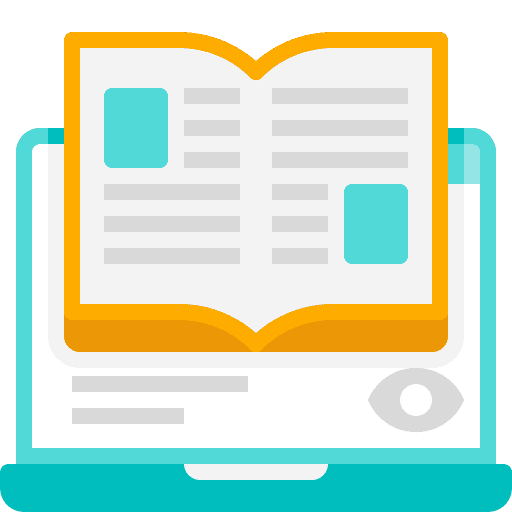
Comprehensive Course Curriculum and Syllabus
We at Coding Pro Masters offer our trainees a comprehensive ADF course curriculum that is designed by industry experts, ensuring the student develops their skills as per the industry standards. Our ADF course syllabus covers all of the basic to advanced ADF concepts, including data integration, ETL processes, and real-time data processing.
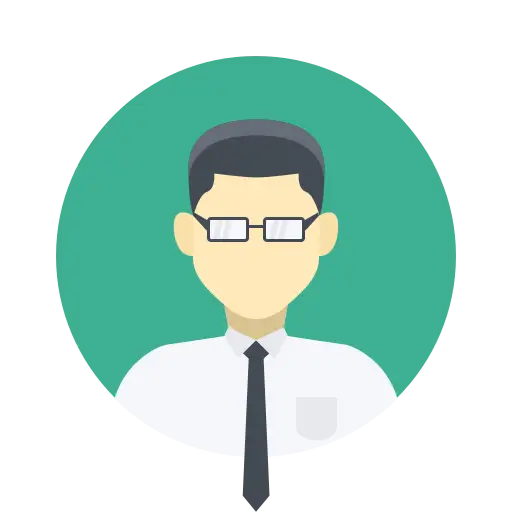
Industry Experienced and Certified Trainers
We at Coding Pro Masters have a team of industry-experienced trainers with 10+ years of working experience and have trained 700+ students. We make sure that our students learn Azure Data Factory from real-time working professionals and gain knowledge as per the industry demands.
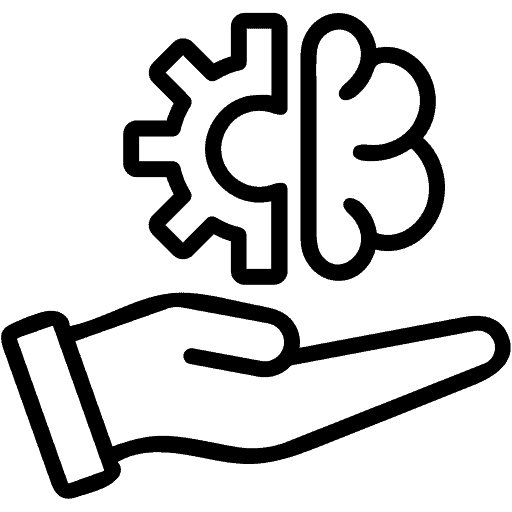
Hands-on Training Approach
Our ADF course features a hands-on training approach where 70% is practical knowledge and 30% is theoretical learning, ensuring students will be able to perform what they learn in real-time. To make our practical more effective, we help our trainees with lab setups, projects, and exercises so that they can design, implement, and manage data integration to enhance their theoretical understanding and have the confidence to apply them in professional development.

Flexible Training Options
Our flexible training options ensure our training timing suits both freshers and working professionals without compromising their jobs or studies. Whether candidates prefer data factory online training or classroom training or need morning batches or evenings, we try to provide flexible training options at their convenience. Our weekend batches are specially designed for working professionals, and we help them with the customized course curriculum if required.

Placement Assistance
Our course curriculum includes practice projects that ensure our students easily get started with Azure Data Factory and can handle real-world challenges by solving problems like data integration, transformation, and orchestration tasks. The training not only gives students confidence but also helps enhance their portfolio. Experts design all our projects to ensure candidates improve their practical skills and problem-solving abilities to potential employers.
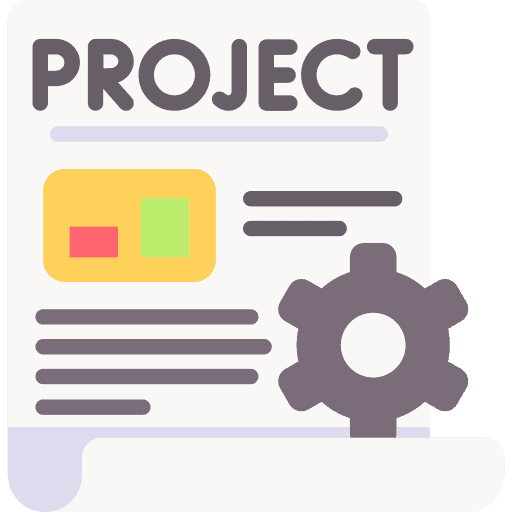
Practical Projects
Our curriculum includes practical projects that offer real-world challenges, allowing trainees to apply what they've learned in a hands-on environment. These projects are designed around actual business cases, allowing students to work with Azure Data Factory to solve data integration, transformation, and orchestration tasks. Completing these projects will solidify students' understanding and enhance their portfolio, demonstrating their practical skills and problem-solving abilities to potential employers.
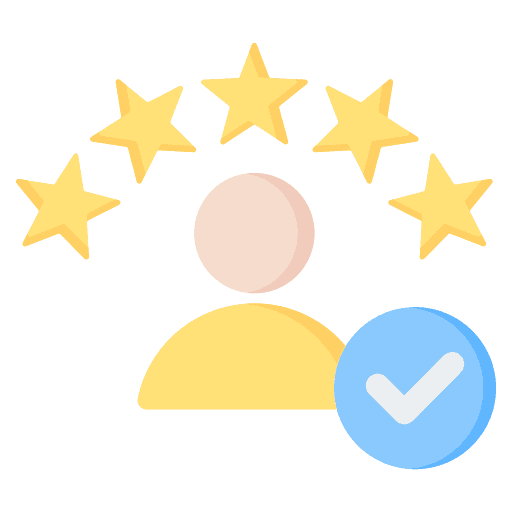
Positive Trainees Feedback
Our Azure Data Factory training in Hyderabad has received numerous positive feedbacks from our students who got trained and placed at our institute, highlighting our effective training approach, including the course curriculum, our trainer expertise, our primarily focused practical training approach, and our hands-on experience. Our trained students' success stories and satisfying results show our quality education and support us to evolve as one of the leading Azure Data Factory training institutes in Hyderabad.

Post Training Support
As we believe in quality education, our commitment doesn't end with completing the course, which makes us different from other training institutes. We at Coding Pro Masters offer candidates lifetime support after completing the course, which ensures the student can acquire all the latest updates related to the Azure platform. We provide a dedicated WhatsApp group for all of our students who have completed the course from Coding Pro Masters, which allows them to ask their doubts related to work or projects to get a quick resolution. We always try to offer the best Azure data factory training to all our students who enroll in the course.
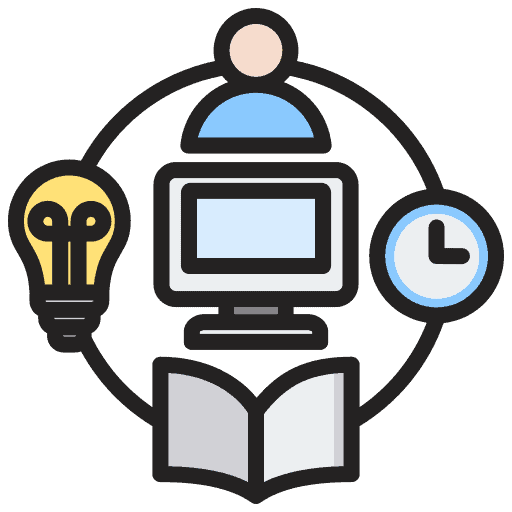
Interactive Learning Environment
We at Coding Pro Masters ensure our Microsoft Azure Data Factory training is interactive and engaging, helping the trainees to ask their doubts easily and ensuring what the trainer is teaching them helps them apply it in live scenarios. We offer live and interactive sessions with group discussions where trainees can collaborate, share insights, and learn from each other's experiences, which encourages the trainees to learn things with ease and effectively.
What is Microsoft Azure Data Factory?
ADF supports a wide range of data processing services in both cloud and hybrid environments, making it a versatile tool for data integration, ETL (Extract, Transform, Load) processes, and data transformation tasks.
With Azure Data Factory, users can easily create data-driven workflows for automating data movement between supported data stores and processing data using computational services like Azure HDInsight Hadoop, Spark, Azure Data Lake Analytics, and Azure Machine Learning.
Get started with the Azure Data Factory Course at Coding Pro Masters today. Enroll now!
Azure Data Factory Training in Hyderabad
Course Objective
The primary objective of our Azure Data Factory Training Course in Hyderabad is to equip candidates with the essential knowledge and skills required for the Azure Data Factory effectively.
Our course aims to provide trainees with a deep understanding of Azure Data Factory’s core concepts, architecture, and functionalities. Students will learn how to design, deploy, and manage data pipelines, enabling seamless data movement and transformation across various sources and destinations within Azure.
Our expert trainers will guide the trainees through hands-on exercises and real-world scenarios, ensuring that candidates are well-prepared to tackle data integration challenges in a cloud-centric environment.
By the end of this training, students will be trained in using Azure Data Factory to orchestrate and automate data workflows, optimize data processing, and leverage Azure services for data analytics and reporting.

- Trainees will get a comprehensive overview of Azure Data Factory, including its architecture, components, and role in the data ecosystem.
- Students will learn how to use ADF to create data-driven workflows for automating data movement and transforming data across various data sources and destinations.
- Enable learners to design, deploy, and manage data pipelines using ADF's visual tools and code-based methodologies, ensuring efficient data integration and workflow automation.
- Demonstrate integrating ADF with other Azure services like Azure HDInsight, Azure Databricks, Azure Synapse Analytics, and Azure Machine Learning for advanced analytics and data processing tasks.
- Equip participants with the necessary skills and knowledge to pursue careers as data engineers, data analysts, or any role requiring expertise in data integration and ETL processes.
- Through practical projects and case studies, prepare participants to apply their skills in real-world scenarios, solving actual business problems with Azure Data Factory.
Who Should Learn Azure Data Factory Course
Azure Data Factory training in Hyderabad is ideally suited for a wide range of professionals in data management, data integration, and analytics domains. This training can significantly benefit:

- Anyone looking to shift their careers to data engineering, data analysis, or any data-focused role can benefit from learning about data integration services like Azure Data Factory.
- Individuals pursuing degrees in computer science, data science, or any related field want to enhance their skills and employability in the data and cloud computing domains.
- Professionals responsible for preparing big data and building data pipelines that clean, transform, and aggregate data from various sources into a format suitable for analysis.
- Business Intelligence specialists who create and manage data visualizations and reports can benefit from understanding how data is moved and transformed using Azure Data Factory.
- IT professionals managing and orchestrating data flows between various storage and processing systems will find ADF training valuable for automating these tasks.
- The training also benefits anyone looking to certify their skills with the Microsoft Azure Data Engineer Associate certification, as it covers a significant portion of the skills measured in the exam.
Azure Data Factory Training in Hyderabad
Course Outline
Trainees will start by diving into Azure Data Factory (ADF) essentials and understanding its role in data integration. Students get acquainted with the ADF architecture, including core components such as pipelines, datasets, linked services, and triggers. The foundational knowledge of ADF sets the stage for mastering data-driven workflows in the cloud.
Students will learn how to move and transform data across diverse data stores efficiently. Trainees get hands-on experience with data movement activities, leveraging ADF's copy activity for seamless data ingestion and using data flows for complex data transformation processes. This ensures students can handle data integration tasks with agility and precision.
Students learn to orchestrate and manage data pipelines by building on data movement and transformation. Moreover, trainees will get an overview of scheduling, monitoring, and managing pipelines for optimal data processing. which ensures they understand how to implement dependency management and trigger pipelines through practical exercises, ensuring timely and accurate data availability.
After students get the skill set of any data professional, they will dive into debugging and monitoring data pipelines, where trainees will learn to utilize ADF monitoring tools and features, gaining the ability to troubleshoot and resolve issues swiftly. That ensures their knowledge is crucial for maintaining high-quality data flows and ensuring data reliability.
As trainees progress, they will discover how ADF integrates with various Azure services like Azure Databricks, Azure HDInsight, and Azure SQL Data Warehouse. It helps students to expand their skill set, enabling them to build comprehensive data solutions that leverage the power of the Azure ecosystem for advanced analytics and data storage.
Students will apply their knowledge to real-world scenarios, learning best practices for designing and implementing efficient, scalable data solutions. Trainees will get an overview of scenario-based exercises, reflecting common data integration challenges and solutions. Finally, they get the practical experience that prepares them to tackle real-life data projects with confidence and expertise.
About Azure Data Factory Training in Hyderabad
At Coding Pro Masters, we provide the best Azure Data Factory Training in Hyderabad, designed to provide trainees with the skills needed to get excellent training. Our course is designed to offer both theoretical knowledge and practical experience, ensuring our students are well-prepared for the challenges ahead.
- Azure Data Factory is a cloud service that helps you easily manage and transform all your data. It's like a big, powerful tool in the cloud that enables you to work with your data without needing your own servers.
- Azure Data Factory service lets you quickly move your data from one place to another, change it as needed, and save it where you want. It works with many data types and helps you organize everything in one place.
- Azure Data Factory service lets you quickly move your data from one place to another, change it as needed, and save it where you want. It works with many data types and helps you organize everything in one place.
- Our course on Azure Data Factory is led by experts with 10+ years of real-time working experience and hands-on experience.
- Coding Pro Masters is one of the best Azure Data Factory institutes in Hyderabad, where we train our students from basic to advanced with lots of hands-on practice and help them enter the Azure Data Factory technology field.
- By joining the Azure Data Factory course at Coding Pro Masters, you'll learn how ADF works, how to use it to manage your data, and get practical experience. We cover everything to make you skilled in handling data with Azure Data Factory.
Modes of Azure Data Factory Training in Hyderabad
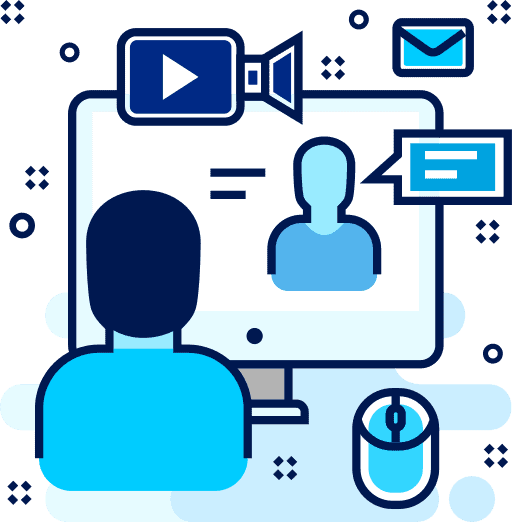
Online Training
Our online training platform offers a flexible and comprehensive learning experience for Azure Data Factory Technology, making it accessible to participants from anywhere. With high-quality video classes, interactive labs, and live sessions conducted by our certified trainers, learners can easily understand. The recorded session is shared after each live class, and students can access course materials, allowing them to learn at their own pace and convenience.
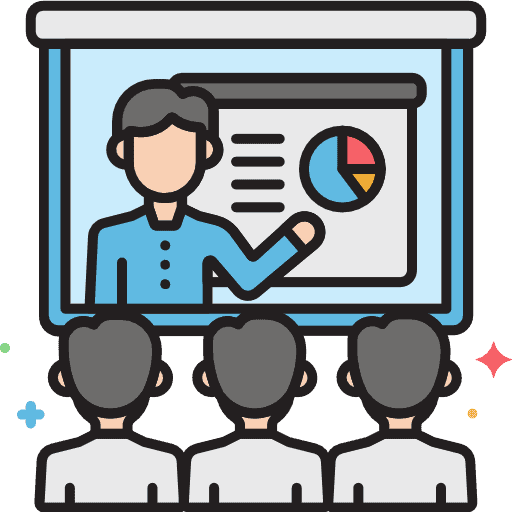
Offline Training
Our offline training options help our learners with the experience of face-to-face Azure Data Factory training instruction. The hands-on labs and practical projects allow learners to apply concepts in real time, enhancing skill acquisition and retention. Our Azure Data Factory offline training in Hyderabad is ideal for those who prefer structured learning and value networking opportunities, providing a comprehensive and engaging educational journey.

Corporate Training
Our corporate training programs are focused on meeting the specific needs of organizations aiming to upskill their teams in Azure Data Factory Technology. Our approach is highly customizable, from the curriculum to the training schedule, ensuring alignment with your business objectives and project timelines. Our certified trainers, with extensive industry experience, deliver sessions onsite at your company premises or through our flexible online platforms, catering to teams across different locations.
Azure Data Factory Training in Hyderabad
Course Prerequisites
Before Enrolling for the Azure Data Factory course in Hyderabad, learners are advised to have a foundational understanding of certain concepts to achieve the best learning experience. There are no strict prerequisites, but understanding the following areas will make it easy.
- Azure Data Factory leverages the cloud for data integration solutions, so the trainees should have some basic understanding of cloud services and their concepts.
- Knowing basic SQL commands and database concepts will help trainees navigate data manipulation and querying processes more efficiently.
- A general awareness of data storage options like databases, data lakes, and data warehouses enhances your learning experience.
- It's not mandatory, but having a basic knowledge of any programming language like Python and . NET can be beneficial for advanced data processing tasks.
- An introductory knowledge of extract, transform, and load (ETL) concepts is advantageous but not required to start learning.
- Students should have a passion for data integration, which motivates them to go a long way in their Azure Data Factory career.
- If the candidate has an interest in solving puzzles and finding patterns in data, then they will indeed find Azure Data Factory training engaging and rewarding.
Career Opportunities After Azure Data Factory Certification Course
Azure Data Factory Developer
Specializes in designing, building, and maintaining scalable data integration solutions with Azure Data Factory. Focuses on data transformation, orchestration, and automation to support data analytics and business intelligence initiatives.
Cloud Solutions Architect
Designs and implements cloud computing solutions on Azure, optimizing scalability and reliability. Advises on best practices for cloud architecture, ensuring secure, cost-effective, and efficient cloud environments.
Data Integration Specialist
Responsible for combining data from various sources into a unified view. Utilizes Azure Data Factory for creating, scheduling, and managing data integration pipelines, enhancing data accessibility and analysis.
Data Pipeline Engineer
Develops and manages automated data pipelines in Azure Data Factory. Ensures data accuracy and availability for real-time analytics, focusing on streamlining data flows and improving data processing efficiency.
Azure Data Engineer
Builds and maintains the infrastructure for data generation on Azure. Works with big data technologies, focusing on data collection, storage, and analysis to inform strategic decisions.
Business Intelligence (BI) Developer
Utilizes Azure Data Factory to create data models and reports, transforming raw data into meaningful insights. Supports decision-making processes through the development of interactive dashboards and BI solutions.
Data Warehouse Architect
Designs and implements data warehousing solutions on Azure. Ensures data is structured for easy access and analysis, optimizing storage and retrieval processes for large datasets.
ETL Developer
Specializes in extracting, transforming, and loading (ETL) processes using Azure Data Factory. Designs and implements ETL workflows, ensuring data quality and consistency across diverse data sources.
Cloud Data Consultant
Advises organizations on best practices for managing and analyzing data in the cloud. Offers strategies for leveraging Azure Data Factory to enhance data integration, security, and governance.
Market Trend in Azure Data Factory Training Program
Skills developed after Azure Data Factory Course In Hyderabad
01
02
03
04
05
06
07
08
Azure Data Factory Certifications
- Microsoft Certified: Azure Data Engineer Associate
- Microsoft Certified: Azure Data Scientist Associate
- Microsoft Certified: Azure AI Engineer Associate
- Microsoft Certified: Azure Solutions Architect Expert
- Microsoft Certified: Data Analyst Associate
Benefits of Azure Data Factory Certification Training

- Trainees will learn how to manage and integrate data across various cloud services efficiently, improving their ability to support cloud-based data workflows and projects.
- Students gain expertise in ETL (Extract, Transform, Load) processes, enabling them to design and implement complex data pipelines critical for modern data analytics.
- Holding an Azure Data Factory Certification makes trainees more attractive to employers looking for skilled data professionals adept at cloud technologies, broadening their career prospects.
- The course serves as a professional acceptance of your skills in Azure Data Factory, signaling to employers and peers your competence in leveraging Azure for data solutions.
- The certification process introduces students to the latest features and best practices in Azure Data Factory, ensuring they remain at the forefront of cloud data technologies and methodologies.
Why choose us for the Best Azure Data Factory Training in Hyderabad?

Career Guidance
Our Azure Data Factory training in Hyderabad offers unparalleled career guidance, ensuring students are not just trained but also guided toward the right career paths in data engineering and cloud services. Our experienced professionals provide insights into industry trends, helping students navigate through job opportunities and career advancements in the Azure technology.
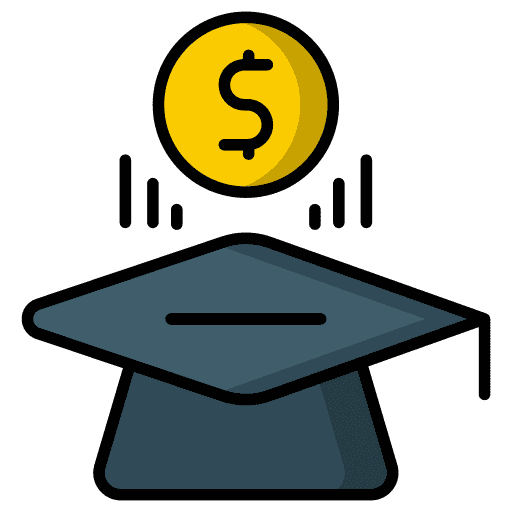
Affordable Fees
We understand the importance of quality education being accessible. Our Azure Data Factory training is priced affordably, ensuring students can upskill without the burden of high costs. This approach enables learners from various backgrounds to acquire high-demand cloud skills, making this investment in their future both valuable and attainable.
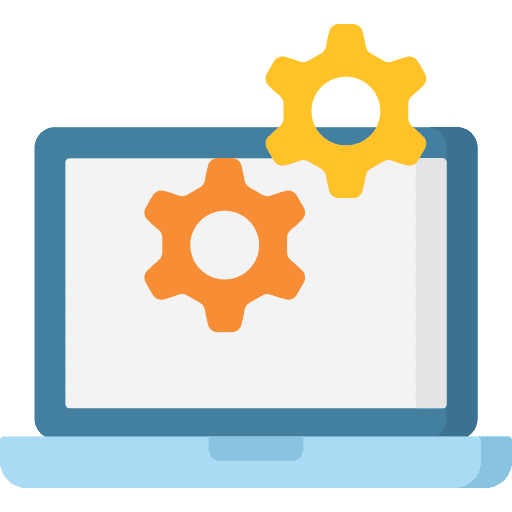
Latest Technologies
Dive into the world of cloud computing with our Azure Data Factory training, where we prioritize teaching the latest technologies and tools. Our curriculum is continuously updated to reflect the newest features and best practices in Azure, preparing students to work on cutting-edge projects and stay competitive in the fast-evolving tech landscape.
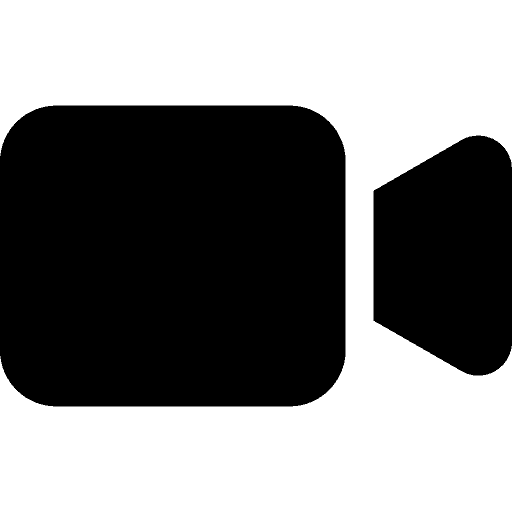
Backup Sessions for Missed Classes
We offer backup sessions for all of our Azure Data Factory classes, ensuring no student falls behind. Our commitment is to provide a flexible learning environment, allowing students to catch up through scheduled sessions and ensuring comprehensive understanding and success in their learning journey.

Azure Data Factory Certification
Upon completing our Azure Data Factory training in Hyderabad, students receive a certification that validates their skills and knowledge. This certification is recognized by leading companies, adding significant value to your resume and opening doors to numerous opportunities in the field of cloud services and data management.
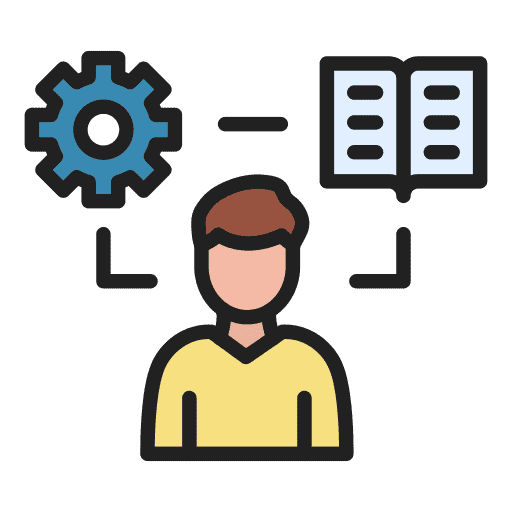
Practical Exposure
Our training emphasizes practical exposure, offering hands-on experience with Azure Data Factory. Students work on real-life projects, enabling them to apply theoretical knowledge to practical scenarios. This approach not only enhances learning but also prepares students for the challenges and demands of working in cloud computing and data engineering.
Testimonials






Frequently Asked Questions
Azure Data Factory (ADF) is a cloud-based data integration service that allows you to create, schedule, and orchestrate data workflows for moving and transforming data across different data storage services in Azure.
This training is designed for data engineers, data architects, and professionals who aspire to build data integration and transformation solutions using Azure Data Factory.
Basic knowledge of cloud computing and data processing concepts is beneficial. Familiarity with Azure services is an advantage but not mandatory.
Trainees will learn to use Azure Data Factory for data integration, create data-driven workflows, transform data with Azure Data Lake and Azure Databricks, and automate data movement and transformation.
The course typically lasts 45 days, with weekday and weekend batches available to accommodate different schedules.
Yes, the training includes practical workshops and projects that provide hands-on experience with Azure Data Factory.
Yes, after completing the course, trainees can aim for the Microsoft Certified: Data Engineering on Microsoft Azure certification by passing the DP-203 exam.
Training is offered both online and in classroom settings in Hyderabad, allowing you to choose based on your preference and location.
You can enroll by visiting the training provider’s website, contacting them via phone or email, or visiting their campus if you prefer in-person enrollment.
